10 Ways to Improve NPS Survey Response Rate in 2024
Learn how to improve your Net Promoter Score (NPS) survey response rate in 2024. Achieve your response rate benchmarks by crafting effective surveys for your target customer base.



According to Gong’s 2023 report on The State of Sales Engagement, only 16 percent of end users are happy with their organization’s current sales engagement tool, with only 3 percent of reps saying that they are satisfied with their current response rate.
When it comes to Net Promoter Scores, a high response rate means that the feedback you collect is representative of a substantial portion of your target customers.
This helps boost your NPS's reliability, ensuring you get an accurate portrait of your brand’s impression across consumer demographics.
Before knowing how to improve your NPS survey response rate, let’s first understand what a survey response rate is.
What is a Survey Response Rate?
A survey response rate is a percentage that helps you know how many responders have completed your survey from the pool of potential responders who have received or come across your survey.
It is calculated by dividing the number of completed surveys by the total number of people surveyed and multiplying it by 100.
For example, if your NPS survey has popped up for 500 potential responders and has been filled out by 25 people, then your survey response rate would be:
25/500 x 100 = 5%
Let’s hope that your response rate is not 5 percent in actuality because that would not be an acceptable response rate.
Survey Response Rate Benchmarks: What is an Acceptable Survey Response Rate?
According to Bain & Company, anything less than a 60 percent survey response rate for B2B companies is indicative of a red flag.
While this is a great benchmark to aim for, typically, B2B brands clock a customer survey response rate of anywhere between 4.5 and 39.3 percent.
This yields a more realistic NPS survey response rate average of 12.4 percent. Thus, you can rest assured that an acceptable survey response rate falls between 20 to 30 percent.
Keeping in mind that an excellent response rate is around 50 percent, you can set appropriate goals for your business, and work towards achieving the same.
But first, let us examine what causes variation in the customer survey response rates you might see!
Why Do Survey Response Rates Vary So Much?
Why is the average survey response rate anywhere between 4 to 40 percent? Several factors can account for this high variation:
Different types of survey distribution channeling
Response rates vary widely depending on the channels you use for your NPS surveys.
For instance, email survey response rates have experienced a dip in the past few years, while digitally embedding surveys into user flow via in-app placement has proven more effective in terms of accumulating feedback.
The table below charts the differences between the two survey channels and shows why Email survey response rates are lower than their in-app counterparts:
In-app surveys
Allow for embedding micro surveys
Ensure you target your users
Shorter, with a reduced number of clicks required
Email surveys
A low interaction model lessens the flexibility
Easily get filed under ‘spam’
Bogged down by extra clicks to open and respond
Website surveys generally fall between in-app and email surveys in terms of response rates.
Audience Demographic
Younger audiences are far more likely to fill out a digital survey.
If your product or service is ubiquitous, you must account for the fact that the older end of your audience may not provide feedback at all!
There are ways around this, such as incorporating elements that increase visual ease, such as a star rating system with only a few words involved.
Timing
NPS survey rates can vary greatly depending on the time. Recency plays a very important role in determining how likely your customers are to respond.
Here’s where in-app surveys prove to be the superior channel again because they facilitate a survey with follow-up questions immediately after a relevant transaction or interaction.
Remember, timing is key to not only getting a higher response rate but also to getting relevant and honest feedback!
Now that we know some of the factors that impact survey response rates, it’s time to fully understand how you can boost your NPS survey response rates.
Let’s dive in!
10 Ways to Increase Your NPS Survey Response Rate
Choose a Suitable Survey Distribution Channel
NPS is fairly flexible to incorporate into various channels, but the channel you choose has to reach your users in the most efficient manner.
If you frequently communicate with your B2B users via email, then it might be beneficial for you to stick to a personalized approach. However, this doesn’t utilize the convenience that NPS automation affords.
As a SaaS service provider, you can get a higher response rate by running an in-app NPS survey, especially by linking it to specific interactions that your user has with the app.
Personalize your Survey Template
Given that the quality of customer experience depends on how well businesses’ know their loyal customers’ needs, it is vital to inject specificity into your survey template.
This can be a challenge in automated surveys, but, through well integrated platforms that allow you to build and customize your own surveys via built in dashboards, you can ensure that your survey template really speaks to your customer base.
Some ways in which you can amp up the personalization factor in your survey invitations and templates include:
Greeting or addressing your customers by their name
Branding your survey so it aligns with your business’ or product’s design concept
Taking the time to test and finalize your opening line in your target demographic
Translate the survey into the preferred language of your clients
Build a Flexible Survey Template
Take advantage of the fact that you can have both quantitative and qualitative questions in your NPS survey!
Play around with the open-ended questions according to different consumer personas, and create multiple handy templates with just a few tweaks.
Remember, the more targeted your survey is, the higher your response rate is likely to be.
Create an Eye-Catching Mobile Template
Since 2011, the percentage contributed by mobile users to total website traffic has shot up from a meager 6.1 to a whopping 56.2 percent!
It is clear that most on-the-go professionals rely on their mobile phones for everything from casual googling to opening survey emails.
If you primarily send customer surveys via email and website links, make sure that you come up with a corresponding mobile template that is lively and engaging.
This will ensure that you reach your customers anytime, anywhere, at their convenience.
Keep it Short!
Lengthy surveys will only slow down your customer service team. Shave off any survey questions that have proven to be unhelpful in the past.
NPS surveys rely on being time-saving, concise, and relevant for their high response rate.
Your customers are more likely to follow through with the entire survey if they know it won’t take up much of their precious time.
To this end, you can specify the time frame it will take for your users to fill the survey out in the beginning or even introduce features such as numbering their swipes as 1 of 4, 2 of 4, and so forth.
Your responders are less likely to leave your survey half-finished if they are prepared beforehand!
Improve Email Deliverability with NPS
Email campaigns do not have a high response rate because automated surveys usually get sent straight to spam folders.
Intuitive NPS tools fix this issue by dedicating a special IP address purely for email sending, thus improving your sender reputation.
Some ways in which you can improve your email deliverability include
Configuring your NPS survey tool such that emails are sent from a real person’s email address rather than a generic domain email.
Using your own company’s domain to send emails, especially with customers who are already in business with you.
Incorporating SPF (Sender Policy Framework) and DKIM (Domain Keys Identified) into your DNS settings so that recipients know that your NPS service has been authorized to send emails.
Periodically streamlining your email list so the right customers are targeted, thus making your response pool selective but more responsive.
Survey for your Target Audience
Under no circumstances should you send your customers the same NPS email. This drastically affects your survey scores because your customers have not been targeted.
Remember all those personalization tips from earlier? Put them to good use alongside the following tips:
Segment your customers
Segmenting your customers enables you to understand their positioning before you target them as a survey subject.
Segregate your users on the basis of their subscription model, customer lifecycle stage, industry, or whichever yardstick is most convenient for your business.
Don’t bother new customers with surveys right away
Plaguing a newly onboarded client with feedback surveys is a surefire way to annoy them, and won’t give you insightful depth feedback because they are still new to your business!
It’s much better to target customers after their first product interaction rather than upon sign-up.
Inform users that they might be surveyed beforehand
Pre-notification is found to increase response rates by an average of 15 percent.
Remember, an ambushed client is an unhappy customer, and a well-prepared client is a happy customer!
Include a thoughtful privacy disclaimer
Your customers are more likely to respond honestly and thoughtfully if they know that you value the ethical collection of their data.
Notifying your customers with a privacy disclaimer beforehand about how their data might be used and/ or disclosed starts your business relationship off on the right foot, which is always helpful in the long run.
Schedule Surveys Correctly
Sending your surveys at the right time is crucial.
Most Saas programs are interactive by nature. Timing your survey to follow up on a relevant service-related interaction is the best way to get quick and positive feedback.
For instance, pop-ups for a quick survey after a deliverable has been successfully met can garner a fast response!
If your product or service is not interactive in nature, then it’s best to schedule your surveys according to the customer lifecycle stage your user is in.
When they transition from being a new user to one with a few interactions under their belt, you can start surveying them periodically.
An additional tip to keep in mind is to match your survey time to the timezone that your client inhabits for the best results!
Offer an Incentive upon Completion
If your NPS survey rate is low and nothing else seems to help, consider offering an incentive to respondents. This can be done in the form of discounts, giveaways, or account credit.
In Saas, you can also offer a trial unlocking of a premium feature, and increase the chances of future sign-ups for the feature as well.
Incentives can increase responses by an average of 12.5 percent and the increased engagement more than makes up for any cost you have to bear.
Pro tip: Inserting a pop up at the beginning of your survey and informing the respondent of the reward they will receive upon its completion is the best way to ensure that they stick around for the entirety of the survey!
Choose the Right NPS Tool
Finally, the most important thing to do is to ensure that the NPS tool you use aligns with your business interests.
If you mainly target only existing clients through simple emails, then you can stick with a basic service. However, if you wish to expand and grow your business, you need to vet your NPS service provider thoroughly.
An advanced and intuitive NPS tool can be the deciding factor between good and subpar survey response rate results. In the fast-evolving SaaS world, more and more AI-supported services are now available.
Make sure that your NPS tool provides a variety of services like in-app survey deliverability and survey customization. It doesn’t hurt if they have a proven response rate and positive feedback from other clients either!
Conclusion
At first, you might find it difficult to achieve the benchmarks that you have set for your survey response rates. This doesn’t mean you should churn out more surveys in hopes of getting more responses.
Over-surveying your clients will not guarantee results or customer satisfaction, and will in fact harm your business relationship. So will send more customer surveys than you can process efficiently since you won’t have the time to close the feedback loop satisfactorily.
Thus, it is always wise to wait for a while and follow up in a tasteful manner that respects your customer’s time and space.
Lastly, if you are absolutely certain that your customer service team cannot solve a grievance and close the feedback loop, it is best to limit customer communication channels with users leaving repeated negative feedback.
This step should only be implemented if there is no potential of converting your customer to one who leaves positive feedback!
Dropping such customers will help balance the percentage of promoters and the percentage of detractors across your entire customer base and get you more useful customer satisfaction survey responses as well.
Over time, if you are intentional in incorporating the ways listed in this article into your marketing and product development strategies you will see a significant improvement, especially if you have to right NPS tool to smoothen the process, like 1Flow.
Using 1Flow to Improve Your NPS Response Rates
1Flow offers easy-to-use tools for measuring your NPS directly within your app. This means you collect valuable customer feedback immediately and effortlessly.
You don’t need a developer or designer to launch surveys with 1Flow, unlike other services. It is also compatible with most common platforms, such as iOS, Android, and web browsers.
Designed with product managers and researchers in mind, 1Flow can be operated with ease and doesn’t require technical expertise.
Some salient features of 1Flow that can help improve your NPS response rates include:
No-code Hassle-free Interface
1Flow’s easy operability ensures that you can incorporate perfectly seamless surveys into your user flow.
The in-app option increases customer interaction, thus yielding higher response rates.
Insightful Dashboards for User Engagement
1Flow’s in-built analytical dashboard enables you to time your survey flows, messages, and interactions according to your convenience.
By using this feature to drive engagement based on event triggers, you can ensure a higher response rate for your surveys.
High Response Rate
1Flow surveys boast a higher-than-average response rate of 38 percent.
This tried and tested service can greatly help accelerate your research timeline by collecting more quantitative and qualitative feedback over a short period.
To know more about how this powerful tool can help boost your NPS survey response rates, get started and sign up for 1Flow’s interactive demo today!
According to Gong’s 2023 report on The State of Sales Engagement, only 16 percent of end users are happy with their organization’s current sales engagement tool, with only 3 percent of reps saying that they are satisfied with their current response rate.
When it comes to Net Promoter Scores, a high response rate means that the feedback you collect is representative of a substantial portion of your target customers.
This helps boost your NPS's reliability, ensuring you get an accurate portrait of your brand’s impression across consumer demographics.
Before knowing how to improve your NPS survey response rate, let’s first understand what a survey response rate is.
What is a Survey Response Rate?
A survey response rate is a percentage that helps you know how many responders have completed your survey from the pool of potential responders who have received or come across your survey.
It is calculated by dividing the number of completed surveys by the total number of people surveyed and multiplying it by 100.
For example, if your NPS survey has popped up for 500 potential responders and has been filled out by 25 people, then your survey response rate would be:
25/500 x 100 = 5%
Let’s hope that your response rate is not 5 percent in actuality because that would not be an acceptable response rate.
Survey Response Rate Benchmarks: What is an Acceptable Survey Response Rate?
According to Bain & Company, anything less than a 60 percent survey response rate for B2B companies is indicative of a red flag.
While this is a great benchmark to aim for, typically, B2B brands clock a customer survey response rate of anywhere between 4.5 and 39.3 percent.
This yields a more realistic NPS survey response rate average of 12.4 percent. Thus, you can rest assured that an acceptable survey response rate falls between 20 to 30 percent.
Keeping in mind that an excellent response rate is around 50 percent, you can set appropriate goals for your business, and work towards achieving the same.
But first, let us examine what causes variation in the customer survey response rates you might see!
Why Do Survey Response Rates Vary So Much?
Why is the average survey response rate anywhere between 4 to 40 percent? Several factors can account for this high variation:
Different types of survey distribution channeling
Response rates vary widely depending on the channels you use for your NPS surveys.
For instance, email survey response rates have experienced a dip in the past few years, while digitally embedding surveys into user flow via in-app placement has proven more effective in terms of accumulating feedback.
The table below charts the differences between the two survey channels and shows why Email survey response rates are lower than their in-app counterparts:
In-app surveys
Allow for embedding micro surveys
Ensure you target your users
Shorter, with a reduced number of clicks required
Email surveys
A low interaction model lessens the flexibility
Easily get filed under ‘spam’
Bogged down by extra clicks to open and respond
Website surveys generally fall between in-app and email surveys in terms of response rates.
Audience Demographic
Younger audiences are far more likely to fill out a digital survey.
If your product or service is ubiquitous, you must account for the fact that the older end of your audience may not provide feedback at all!
There are ways around this, such as incorporating elements that increase visual ease, such as a star rating system with only a few words involved.
Timing
NPS survey rates can vary greatly depending on the time. Recency plays a very important role in determining how likely your customers are to respond.
Here’s where in-app surveys prove to be the superior channel again because they facilitate a survey with follow-up questions immediately after a relevant transaction or interaction.
Remember, timing is key to not only getting a higher response rate but also to getting relevant and honest feedback!
Now that we know some of the factors that impact survey response rates, it’s time to fully understand how you can boost your NPS survey response rates.
Let’s dive in!
10 Ways to Increase Your NPS Survey Response Rate
Choose a Suitable Survey Distribution Channel
NPS is fairly flexible to incorporate into various channels, but the channel you choose has to reach your users in the most efficient manner.
If you frequently communicate with your B2B users via email, then it might be beneficial for you to stick to a personalized approach. However, this doesn’t utilize the convenience that NPS automation affords.
As a SaaS service provider, you can get a higher response rate by running an in-app NPS survey, especially by linking it to specific interactions that your user has with the app.
Personalize your Survey Template
Given that the quality of customer experience depends on how well businesses’ know their loyal customers’ needs, it is vital to inject specificity into your survey template.
This can be a challenge in automated surveys, but, through well integrated platforms that allow you to build and customize your own surveys via built in dashboards, you can ensure that your survey template really speaks to your customer base.
Some ways in which you can amp up the personalization factor in your survey invitations and templates include:
Greeting or addressing your customers by their name
Branding your survey so it aligns with your business’ or product’s design concept
Taking the time to test and finalize your opening line in your target demographic
Translate the survey into the preferred language of your clients
Build a Flexible Survey Template
Take advantage of the fact that you can have both quantitative and qualitative questions in your NPS survey!
Play around with the open-ended questions according to different consumer personas, and create multiple handy templates with just a few tweaks.
Remember, the more targeted your survey is, the higher your response rate is likely to be.
Create an Eye-Catching Mobile Template
Since 2011, the percentage contributed by mobile users to total website traffic has shot up from a meager 6.1 to a whopping 56.2 percent!
It is clear that most on-the-go professionals rely on their mobile phones for everything from casual googling to opening survey emails.
If you primarily send customer surveys via email and website links, make sure that you come up with a corresponding mobile template that is lively and engaging.
This will ensure that you reach your customers anytime, anywhere, at their convenience.
Keep it Short!
Lengthy surveys will only slow down your customer service team. Shave off any survey questions that have proven to be unhelpful in the past.
NPS surveys rely on being time-saving, concise, and relevant for their high response rate.
Your customers are more likely to follow through with the entire survey if they know it won’t take up much of their precious time.
To this end, you can specify the time frame it will take for your users to fill the survey out in the beginning or even introduce features such as numbering their swipes as 1 of 4, 2 of 4, and so forth.
Your responders are less likely to leave your survey half-finished if they are prepared beforehand!
Improve Email Deliverability with NPS
Email campaigns do not have a high response rate because automated surveys usually get sent straight to spam folders.
Intuitive NPS tools fix this issue by dedicating a special IP address purely for email sending, thus improving your sender reputation.
Some ways in which you can improve your email deliverability include
Configuring your NPS survey tool such that emails are sent from a real person’s email address rather than a generic domain email.
Using your own company’s domain to send emails, especially with customers who are already in business with you.
Incorporating SPF (Sender Policy Framework) and DKIM (Domain Keys Identified) into your DNS settings so that recipients know that your NPS service has been authorized to send emails.
Periodically streamlining your email list so the right customers are targeted, thus making your response pool selective but more responsive.
Survey for your Target Audience
Under no circumstances should you send your customers the same NPS email. This drastically affects your survey scores because your customers have not been targeted.
Remember all those personalization tips from earlier? Put them to good use alongside the following tips:
Segment your customers
Segmenting your customers enables you to understand their positioning before you target them as a survey subject.
Segregate your users on the basis of their subscription model, customer lifecycle stage, industry, or whichever yardstick is most convenient for your business.
Don’t bother new customers with surveys right away
Plaguing a newly onboarded client with feedback surveys is a surefire way to annoy them, and won’t give you insightful depth feedback because they are still new to your business!
It’s much better to target customers after their first product interaction rather than upon sign-up.
Inform users that they might be surveyed beforehand
Pre-notification is found to increase response rates by an average of 15 percent.
Remember, an ambushed client is an unhappy customer, and a well-prepared client is a happy customer!
Include a thoughtful privacy disclaimer
Your customers are more likely to respond honestly and thoughtfully if they know that you value the ethical collection of their data.
Notifying your customers with a privacy disclaimer beforehand about how their data might be used and/ or disclosed starts your business relationship off on the right foot, which is always helpful in the long run.
Schedule Surveys Correctly
Sending your surveys at the right time is crucial.
Most Saas programs are interactive by nature. Timing your survey to follow up on a relevant service-related interaction is the best way to get quick and positive feedback.
For instance, pop-ups for a quick survey after a deliverable has been successfully met can garner a fast response!
If your product or service is not interactive in nature, then it’s best to schedule your surveys according to the customer lifecycle stage your user is in.
When they transition from being a new user to one with a few interactions under their belt, you can start surveying them periodically.
An additional tip to keep in mind is to match your survey time to the timezone that your client inhabits for the best results!
Offer an Incentive upon Completion
If your NPS survey rate is low and nothing else seems to help, consider offering an incentive to respondents. This can be done in the form of discounts, giveaways, or account credit.
In Saas, you can also offer a trial unlocking of a premium feature, and increase the chances of future sign-ups for the feature as well.
Incentives can increase responses by an average of 12.5 percent and the increased engagement more than makes up for any cost you have to bear.
Pro tip: Inserting a pop up at the beginning of your survey and informing the respondent of the reward they will receive upon its completion is the best way to ensure that they stick around for the entirety of the survey!
Choose the Right NPS Tool
Finally, the most important thing to do is to ensure that the NPS tool you use aligns with your business interests.
If you mainly target only existing clients through simple emails, then you can stick with a basic service. However, if you wish to expand and grow your business, you need to vet your NPS service provider thoroughly.
An advanced and intuitive NPS tool can be the deciding factor between good and subpar survey response rate results. In the fast-evolving SaaS world, more and more AI-supported services are now available.
Make sure that your NPS tool provides a variety of services like in-app survey deliverability and survey customization. It doesn’t hurt if they have a proven response rate and positive feedback from other clients either!
Conclusion
At first, you might find it difficult to achieve the benchmarks that you have set for your survey response rates. This doesn’t mean you should churn out more surveys in hopes of getting more responses.
Over-surveying your clients will not guarantee results or customer satisfaction, and will in fact harm your business relationship. So will send more customer surveys than you can process efficiently since you won’t have the time to close the feedback loop satisfactorily.
Thus, it is always wise to wait for a while and follow up in a tasteful manner that respects your customer’s time and space.
Lastly, if you are absolutely certain that your customer service team cannot solve a grievance and close the feedback loop, it is best to limit customer communication channels with users leaving repeated negative feedback.
This step should only be implemented if there is no potential of converting your customer to one who leaves positive feedback!
Dropping such customers will help balance the percentage of promoters and the percentage of detractors across your entire customer base and get you more useful customer satisfaction survey responses as well.
Over time, if you are intentional in incorporating the ways listed in this article into your marketing and product development strategies you will see a significant improvement, especially if you have to right NPS tool to smoothen the process, like 1Flow.
Using 1Flow to Improve Your NPS Response Rates
1Flow offers easy-to-use tools for measuring your NPS directly within your app. This means you collect valuable customer feedback immediately and effortlessly.
You don’t need a developer or designer to launch surveys with 1Flow, unlike other services. It is also compatible with most common platforms, such as iOS, Android, and web browsers.
Designed with product managers and researchers in mind, 1Flow can be operated with ease and doesn’t require technical expertise.
Some salient features of 1Flow that can help improve your NPS response rates include:
No-code Hassle-free Interface
1Flow’s easy operability ensures that you can incorporate perfectly seamless surveys into your user flow.
The in-app option increases customer interaction, thus yielding higher response rates.
Insightful Dashboards for User Engagement
1Flow’s in-built analytical dashboard enables you to time your survey flows, messages, and interactions according to your convenience.
By using this feature to drive engagement based on event triggers, you can ensure a higher response rate for your surveys.
High Response Rate
1Flow surveys boast a higher-than-average response rate of 38 percent.
This tried and tested service can greatly help accelerate your research timeline by collecting more quantitative and qualitative feedback over a short period.
To know more about how this powerful tool can help boost your NPS survey response rates, get started and sign up for 1Flow’s interactive demo today!
According to Gong’s 2023 report on The State of Sales Engagement, only 16 percent of end users are happy with their organization’s current sales engagement tool, with only 3 percent of reps saying that they are satisfied with their current response rate.
When it comes to Net Promoter Scores, a high response rate means that the feedback you collect is representative of a substantial portion of your target customers.
This helps boost your NPS's reliability, ensuring you get an accurate portrait of your brand’s impression across consumer demographics.
Before knowing how to improve your NPS survey response rate, let’s first understand what a survey response rate is.
What is a Survey Response Rate?
A survey response rate is a percentage that helps you know how many responders have completed your survey from the pool of potential responders who have received or come across your survey.
It is calculated by dividing the number of completed surveys by the total number of people surveyed and multiplying it by 100.
For example, if your NPS survey has popped up for 500 potential responders and has been filled out by 25 people, then your survey response rate would be:
25/500 x 100 = 5%
Let’s hope that your response rate is not 5 percent in actuality because that would not be an acceptable response rate.
Survey Response Rate Benchmarks: What is an Acceptable Survey Response Rate?
According to Bain & Company, anything less than a 60 percent survey response rate for B2B companies is indicative of a red flag.
While this is a great benchmark to aim for, typically, B2B brands clock a customer survey response rate of anywhere between 4.5 and 39.3 percent.
This yields a more realistic NPS survey response rate average of 12.4 percent. Thus, you can rest assured that an acceptable survey response rate falls between 20 to 30 percent.
Keeping in mind that an excellent response rate is around 50 percent, you can set appropriate goals for your business, and work towards achieving the same.
But first, let us examine what causes variation in the customer survey response rates you might see!
Why Do Survey Response Rates Vary So Much?
Why is the average survey response rate anywhere between 4 to 40 percent? Several factors can account for this high variation:
Different types of survey distribution channeling
Response rates vary widely depending on the channels you use for your NPS surveys.
For instance, email survey response rates have experienced a dip in the past few years, while digitally embedding surveys into user flow via in-app placement has proven more effective in terms of accumulating feedback.
The table below charts the differences between the two survey channels and shows why Email survey response rates are lower than their in-app counterparts:
In-app surveys
Allow for embedding micro surveys
Ensure you target your users
Shorter, with a reduced number of clicks required
Email surveys
A low interaction model lessens the flexibility
Easily get filed under ‘spam’
Bogged down by extra clicks to open and respond
Website surveys generally fall between in-app and email surveys in terms of response rates.
Audience Demographic
Younger audiences are far more likely to fill out a digital survey.
If your product or service is ubiquitous, you must account for the fact that the older end of your audience may not provide feedback at all!
There are ways around this, such as incorporating elements that increase visual ease, such as a star rating system with only a few words involved.
Timing
NPS survey rates can vary greatly depending on the time. Recency plays a very important role in determining how likely your customers are to respond.
Here’s where in-app surveys prove to be the superior channel again because they facilitate a survey with follow-up questions immediately after a relevant transaction or interaction.
Remember, timing is key to not only getting a higher response rate but also to getting relevant and honest feedback!
Now that we know some of the factors that impact survey response rates, it’s time to fully understand how you can boost your NPS survey response rates.
Let’s dive in!
10 Ways to Increase Your NPS Survey Response Rate
Choose a Suitable Survey Distribution Channel
NPS is fairly flexible to incorporate into various channels, but the channel you choose has to reach your users in the most efficient manner.
If you frequently communicate with your B2B users via email, then it might be beneficial for you to stick to a personalized approach. However, this doesn’t utilize the convenience that NPS automation affords.
As a SaaS service provider, you can get a higher response rate by running an in-app NPS survey, especially by linking it to specific interactions that your user has with the app.
Personalize your Survey Template
Given that the quality of customer experience depends on how well businesses’ know their loyal customers’ needs, it is vital to inject specificity into your survey template.
This can be a challenge in automated surveys, but, through well integrated platforms that allow you to build and customize your own surveys via built in dashboards, you can ensure that your survey template really speaks to your customer base.
Some ways in which you can amp up the personalization factor in your survey invitations and templates include:
Greeting or addressing your customers by their name
Branding your survey so it aligns with your business’ or product’s design concept
Taking the time to test and finalize your opening line in your target demographic
Translate the survey into the preferred language of your clients
Build a Flexible Survey Template
Take advantage of the fact that you can have both quantitative and qualitative questions in your NPS survey!
Play around with the open-ended questions according to different consumer personas, and create multiple handy templates with just a few tweaks.
Remember, the more targeted your survey is, the higher your response rate is likely to be.
Create an Eye-Catching Mobile Template
Since 2011, the percentage contributed by mobile users to total website traffic has shot up from a meager 6.1 to a whopping 56.2 percent!
It is clear that most on-the-go professionals rely on their mobile phones for everything from casual googling to opening survey emails.
If you primarily send customer surveys via email and website links, make sure that you come up with a corresponding mobile template that is lively and engaging.
This will ensure that you reach your customers anytime, anywhere, at their convenience.
Keep it Short!
Lengthy surveys will only slow down your customer service team. Shave off any survey questions that have proven to be unhelpful in the past.
NPS surveys rely on being time-saving, concise, and relevant for their high response rate.
Your customers are more likely to follow through with the entire survey if they know it won’t take up much of their precious time.
To this end, you can specify the time frame it will take for your users to fill the survey out in the beginning or even introduce features such as numbering their swipes as 1 of 4, 2 of 4, and so forth.
Your responders are less likely to leave your survey half-finished if they are prepared beforehand!
Improve Email Deliverability with NPS
Email campaigns do not have a high response rate because automated surveys usually get sent straight to spam folders.
Intuitive NPS tools fix this issue by dedicating a special IP address purely for email sending, thus improving your sender reputation.
Some ways in which you can improve your email deliverability include
Configuring your NPS survey tool such that emails are sent from a real person’s email address rather than a generic domain email.
Using your own company’s domain to send emails, especially with customers who are already in business with you.
Incorporating SPF (Sender Policy Framework) and DKIM (Domain Keys Identified) into your DNS settings so that recipients know that your NPS service has been authorized to send emails.
Periodically streamlining your email list so the right customers are targeted, thus making your response pool selective but more responsive.
Survey for your Target Audience
Under no circumstances should you send your customers the same NPS email. This drastically affects your survey scores because your customers have not been targeted.
Remember all those personalization tips from earlier? Put them to good use alongside the following tips:
Segment your customers
Segmenting your customers enables you to understand their positioning before you target them as a survey subject.
Segregate your users on the basis of their subscription model, customer lifecycle stage, industry, or whichever yardstick is most convenient for your business.
Don’t bother new customers with surveys right away
Plaguing a newly onboarded client with feedback surveys is a surefire way to annoy them, and won’t give you insightful depth feedback because they are still new to your business!
It’s much better to target customers after their first product interaction rather than upon sign-up.
Inform users that they might be surveyed beforehand
Pre-notification is found to increase response rates by an average of 15 percent.
Remember, an ambushed client is an unhappy customer, and a well-prepared client is a happy customer!
Include a thoughtful privacy disclaimer
Your customers are more likely to respond honestly and thoughtfully if they know that you value the ethical collection of their data.
Notifying your customers with a privacy disclaimer beforehand about how their data might be used and/ or disclosed starts your business relationship off on the right foot, which is always helpful in the long run.
Schedule Surveys Correctly
Sending your surveys at the right time is crucial.
Most Saas programs are interactive by nature. Timing your survey to follow up on a relevant service-related interaction is the best way to get quick and positive feedback.
For instance, pop-ups for a quick survey after a deliverable has been successfully met can garner a fast response!
If your product or service is not interactive in nature, then it’s best to schedule your surveys according to the customer lifecycle stage your user is in.
When they transition from being a new user to one with a few interactions under their belt, you can start surveying them periodically.
An additional tip to keep in mind is to match your survey time to the timezone that your client inhabits for the best results!
Offer an Incentive upon Completion
If your NPS survey rate is low and nothing else seems to help, consider offering an incentive to respondents. This can be done in the form of discounts, giveaways, or account credit.
In Saas, you can also offer a trial unlocking of a premium feature, and increase the chances of future sign-ups for the feature as well.
Incentives can increase responses by an average of 12.5 percent and the increased engagement more than makes up for any cost you have to bear.
Pro tip: Inserting a pop up at the beginning of your survey and informing the respondent of the reward they will receive upon its completion is the best way to ensure that they stick around for the entirety of the survey!
Choose the Right NPS Tool
Finally, the most important thing to do is to ensure that the NPS tool you use aligns with your business interests.
If you mainly target only existing clients through simple emails, then you can stick with a basic service. However, if you wish to expand and grow your business, you need to vet your NPS service provider thoroughly.
An advanced and intuitive NPS tool can be the deciding factor between good and subpar survey response rate results. In the fast-evolving SaaS world, more and more AI-supported services are now available.
Make sure that your NPS tool provides a variety of services like in-app survey deliverability and survey customization. It doesn’t hurt if they have a proven response rate and positive feedback from other clients either!
Conclusion
At first, you might find it difficult to achieve the benchmarks that you have set for your survey response rates. This doesn’t mean you should churn out more surveys in hopes of getting more responses.
Over-surveying your clients will not guarantee results or customer satisfaction, and will in fact harm your business relationship. So will send more customer surveys than you can process efficiently since you won’t have the time to close the feedback loop satisfactorily.
Thus, it is always wise to wait for a while and follow up in a tasteful manner that respects your customer’s time and space.
Lastly, if you are absolutely certain that your customer service team cannot solve a grievance and close the feedback loop, it is best to limit customer communication channels with users leaving repeated negative feedback.
This step should only be implemented if there is no potential of converting your customer to one who leaves positive feedback!
Dropping such customers will help balance the percentage of promoters and the percentage of detractors across your entire customer base and get you more useful customer satisfaction survey responses as well.
Over time, if you are intentional in incorporating the ways listed in this article into your marketing and product development strategies you will see a significant improvement, especially if you have to right NPS tool to smoothen the process, like 1Flow.
Using 1Flow to Improve Your NPS Response Rates
1Flow offers easy-to-use tools for measuring your NPS directly within your app. This means you collect valuable customer feedback immediately and effortlessly.
You don’t need a developer or designer to launch surveys with 1Flow, unlike other services. It is also compatible with most common platforms, such as iOS, Android, and web browsers.
Designed with product managers and researchers in mind, 1Flow can be operated with ease and doesn’t require technical expertise.
Some salient features of 1Flow that can help improve your NPS response rates include:
No-code Hassle-free Interface
1Flow’s easy operability ensures that you can incorporate perfectly seamless surveys into your user flow.
The in-app option increases customer interaction, thus yielding higher response rates.
Insightful Dashboards for User Engagement
1Flow’s in-built analytical dashboard enables you to time your survey flows, messages, and interactions according to your convenience.
By using this feature to drive engagement based on event triggers, you can ensure a higher response rate for your surveys.
High Response Rate
1Flow surveys boast a higher-than-average response rate of 38 percent.
This tried and tested service can greatly help accelerate your research timeline by collecting more quantitative and qualitative feedback over a short period.
To know more about how this powerful tool can help boost your NPS survey response rates, get started and sign up for 1Flow’s interactive demo today!
According to Gong’s 2023 report on The State of Sales Engagement, only 16 percent of end users are happy with their organization’s current sales engagement tool, with only 3 percent of reps saying that they are satisfied with their current response rate.
When it comes to Net Promoter Scores, a high response rate means that the feedback you collect is representative of a substantial portion of your target customers.
This helps boost your NPS's reliability, ensuring you get an accurate portrait of your brand’s impression across consumer demographics.
Before knowing how to improve your NPS survey response rate, let’s first understand what a survey response rate is.
What is a Survey Response Rate?
A survey response rate is a percentage that helps you know how many responders have completed your survey from the pool of potential responders who have received or come across your survey.
It is calculated by dividing the number of completed surveys by the total number of people surveyed and multiplying it by 100.
For example, if your NPS survey has popped up for 500 potential responders and has been filled out by 25 people, then your survey response rate would be:
25/500 x 100 = 5%
Let’s hope that your response rate is not 5 percent in actuality because that would not be an acceptable response rate.
Survey Response Rate Benchmarks: What is an Acceptable Survey Response Rate?
According to Bain & Company, anything less than a 60 percent survey response rate for B2B companies is indicative of a red flag.
While this is a great benchmark to aim for, typically, B2B brands clock a customer survey response rate of anywhere between 4.5 and 39.3 percent.
This yields a more realistic NPS survey response rate average of 12.4 percent. Thus, you can rest assured that an acceptable survey response rate falls between 20 to 30 percent.
Keeping in mind that an excellent response rate is around 50 percent, you can set appropriate goals for your business, and work towards achieving the same.
But first, let us examine what causes variation in the customer survey response rates you might see!
Why Do Survey Response Rates Vary So Much?
Why is the average survey response rate anywhere between 4 to 40 percent? Several factors can account for this high variation:
Different types of survey distribution channeling
Response rates vary widely depending on the channels you use for your NPS surveys.
For instance, email survey response rates have experienced a dip in the past few years, while digitally embedding surveys into user flow via in-app placement has proven more effective in terms of accumulating feedback.
The table below charts the differences between the two survey channels and shows why Email survey response rates are lower than their in-app counterparts:
In-app surveys
Allow for embedding micro surveys
Ensure you target your users
Shorter, with a reduced number of clicks required
Email surveys
A low interaction model lessens the flexibility
Easily get filed under ‘spam’
Bogged down by extra clicks to open and respond
Website surveys generally fall between in-app and email surveys in terms of response rates.
Audience Demographic
Younger audiences are far more likely to fill out a digital survey.
If your product or service is ubiquitous, you must account for the fact that the older end of your audience may not provide feedback at all!
There are ways around this, such as incorporating elements that increase visual ease, such as a star rating system with only a few words involved.
Timing
NPS survey rates can vary greatly depending on the time. Recency plays a very important role in determining how likely your customers are to respond.
Here’s where in-app surveys prove to be the superior channel again because they facilitate a survey with follow-up questions immediately after a relevant transaction or interaction.
Remember, timing is key to not only getting a higher response rate but also to getting relevant and honest feedback!
Now that we know some of the factors that impact survey response rates, it’s time to fully understand how you can boost your NPS survey response rates.
Let’s dive in!
10 Ways to Increase Your NPS Survey Response Rate
Choose a Suitable Survey Distribution Channel
NPS is fairly flexible to incorporate into various channels, but the channel you choose has to reach your users in the most efficient manner.
If you frequently communicate with your B2B users via email, then it might be beneficial for you to stick to a personalized approach. However, this doesn’t utilize the convenience that NPS automation affords.
As a SaaS service provider, you can get a higher response rate by running an in-app NPS survey, especially by linking it to specific interactions that your user has with the app.
Personalize your Survey Template
Given that the quality of customer experience depends on how well businesses’ know their loyal customers’ needs, it is vital to inject specificity into your survey template.
This can be a challenge in automated surveys, but, through well integrated platforms that allow you to build and customize your own surveys via built in dashboards, you can ensure that your survey template really speaks to your customer base.
Some ways in which you can amp up the personalization factor in your survey invitations and templates include:
Greeting or addressing your customers by their name
Branding your survey so it aligns with your business’ or product’s design concept
Taking the time to test and finalize your opening line in your target demographic
Translate the survey into the preferred language of your clients
Build a Flexible Survey Template
Take advantage of the fact that you can have both quantitative and qualitative questions in your NPS survey!
Play around with the open-ended questions according to different consumer personas, and create multiple handy templates with just a few tweaks.
Remember, the more targeted your survey is, the higher your response rate is likely to be.
Create an Eye-Catching Mobile Template
Since 2011, the percentage contributed by mobile users to total website traffic has shot up from a meager 6.1 to a whopping 56.2 percent!
It is clear that most on-the-go professionals rely on their mobile phones for everything from casual googling to opening survey emails.
If you primarily send customer surveys via email and website links, make sure that you come up with a corresponding mobile template that is lively and engaging.
This will ensure that you reach your customers anytime, anywhere, at their convenience.
Keep it Short!
Lengthy surveys will only slow down your customer service team. Shave off any survey questions that have proven to be unhelpful in the past.
NPS surveys rely on being time-saving, concise, and relevant for their high response rate.
Your customers are more likely to follow through with the entire survey if they know it won’t take up much of their precious time.
To this end, you can specify the time frame it will take for your users to fill the survey out in the beginning or even introduce features such as numbering their swipes as 1 of 4, 2 of 4, and so forth.
Your responders are less likely to leave your survey half-finished if they are prepared beforehand!
Improve Email Deliverability with NPS
Email campaigns do not have a high response rate because automated surveys usually get sent straight to spam folders.
Intuitive NPS tools fix this issue by dedicating a special IP address purely for email sending, thus improving your sender reputation.
Some ways in which you can improve your email deliverability include
Configuring your NPS survey tool such that emails are sent from a real person’s email address rather than a generic domain email.
Using your own company’s domain to send emails, especially with customers who are already in business with you.
Incorporating SPF (Sender Policy Framework) and DKIM (Domain Keys Identified) into your DNS settings so that recipients know that your NPS service has been authorized to send emails.
Periodically streamlining your email list so the right customers are targeted, thus making your response pool selective but more responsive.
Survey for your Target Audience
Under no circumstances should you send your customers the same NPS email. This drastically affects your survey scores because your customers have not been targeted.
Remember all those personalization tips from earlier? Put them to good use alongside the following tips:
Segment your customers
Segmenting your customers enables you to understand their positioning before you target them as a survey subject.
Segregate your users on the basis of their subscription model, customer lifecycle stage, industry, or whichever yardstick is most convenient for your business.
Don’t bother new customers with surveys right away
Plaguing a newly onboarded client with feedback surveys is a surefire way to annoy them, and won’t give you insightful depth feedback because they are still new to your business!
It’s much better to target customers after their first product interaction rather than upon sign-up.
Inform users that they might be surveyed beforehand
Pre-notification is found to increase response rates by an average of 15 percent.
Remember, an ambushed client is an unhappy customer, and a well-prepared client is a happy customer!
Include a thoughtful privacy disclaimer
Your customers are more likely to respond honestly and thoughtfully if they know that you value the ethical collection of their data.
Notifying your customers with a privacy disclaimer beforehand about how their data might be used and/ or disclosed starts your business relationship off on the right foot, which is always helpful in the long run.
Schedule Surveys Correctly
Sending your surveys at the right time is crucial.
Most Saas programs are interactive by nature. Timing your survey to follow up on a relevant service-related interaction is the best way to get quick and positive feedback.
For instance, pop-ups for a quick survey after a deliverable has been successfully met can garner a fast response!
If your product or service is not interactive in nature, then it’s best to schedule your surveys according to the customer lifecycle stage your user is in.
When they transition from being a new user to one with a few interactions under their belt, you can start surveying them periodically.
An additional tip to keep in mind is to match your survey time to the timezone that your client inhabits for the best results!
Offer an Incentive upon Completion
If your NPS survey rate is low and nothing else seems to help, consider offering an incentive to respondents. This can be done in the form of discounts, giveaways, or account credit.
In Saas, you can also offer a trial unlocking of a premium feature, and increase the chances of future sign-ups for the feature as well.
Incentives can increase responses by an average of 12.5 percent and the increased engagement more than makes up for any cost you have to bear.
Pro tip: Inserting a pop up at the beginning of your survey and informing the respondent of the reward they will receive upon its completion is the best way to ensure that they stick around for the entirety of the survey!
Choose the Right NPS Tool
Finally, the most important thing to do is to ensure that the NPS tool you use aligns with your business interests.
If you mainly target only existing clients through simple emails, then you can stick with a basic service. However, if you wish to expand and grow your business, you need to vet your NPS service provider thoroughly.
An advanced and intuitive NPS tool can be the deciding factor between good and subpar survey response rate results. In the fast-evolving SaaS world, more and more AI-supported services are now available.
Make sure that your NPS tool provides a variety of services like in-app survey deliverability and survey customization. It doesn’t hurt if they have a proven response rate and positive feedback from other clients either!
Conclusion
At first, you might find it difficult to achieve the benchmarks that you have set for your survey response rates. This doesn’t mean you should churn out more surveys in hopes of getting more responses.
Over-surveying your clients will not guarantee results or customer satisfaction, and will in fact harm your business relationship. So will send more customer surveys than you can process efficiently since you won’t have the time to close the feedback loop satisfactorily.
Thus, it is always wise to wait for a while and follow up in a tasteful manner that respects your customer’s time and space.
Lastly, if you are absolutely certain that your customer service team cannot solve a grievance and close the feedback loop, it is best to limit customer communication channels with users leaving repeated negative feedback.
This step should only be implemented if there is no potential of converting your customer to one who leaves positive feedback!
Dropping such customers will help balance the percentage of promoters and the percentage of detractors across your entire customer base and get you more useful customer satisfaction survey responses as well.
Over time, if you are intentional in incorporating the ways listed in this article into your marketing and product development strategies you will see a significant improvement, especially if you have to right NPS tool to smoothen the process, like 1Flow.
Using 1Flow to Improve Your NPS Response Rates
1Flow offers easy-to-use tools for measuring your NPS directly within your app. This means you collect valuable customer feedback immediately and effortlessly.
You don’t need a developer or designer to launch surveys with 1Flow, unlike other services. It is also compatible with most common platforms, such as iOS, Android, and web browsers.
Designed with product managers and researchers in mind, 1Flow can be operated with ease and doesn’t require technical expertise.
Some salient features of 1Flow that can help improve your NPS response rates include:
No-code Hassle-free Interface
1Flow’s easy operability ensures that you can incorporate perfectly seamless surveys into your user flow.
The in-app option increases customer interaction, thus yielding higher response rates.
Insightful Dashboards for User Engagement
1Flow’s in-built analytical dashboard enables you to time your survey flows, messages, and interactions according to your convenience.
By using this feature to drive engagement based on event triggers, you can ensure a higher response rate for your surveys.
High Response Rate
1Flow surveys boast a higher-than-average response rate of 38 percent.
This tried and tested service can greatly help accelerate your research timeline by collecting more quantitative and qualitative feedback over a short period.
To know more about how this powerful tool can help boost your NPS survey response rates, get started and sign up for 1Flow’s interactive demo today!
Improve your product with better customer insights
Analytics tools tell you what a user does, but not why they are doing it. Our customizable in-product microsurveys give you all the answers you need to make great product decisions.
Related posts
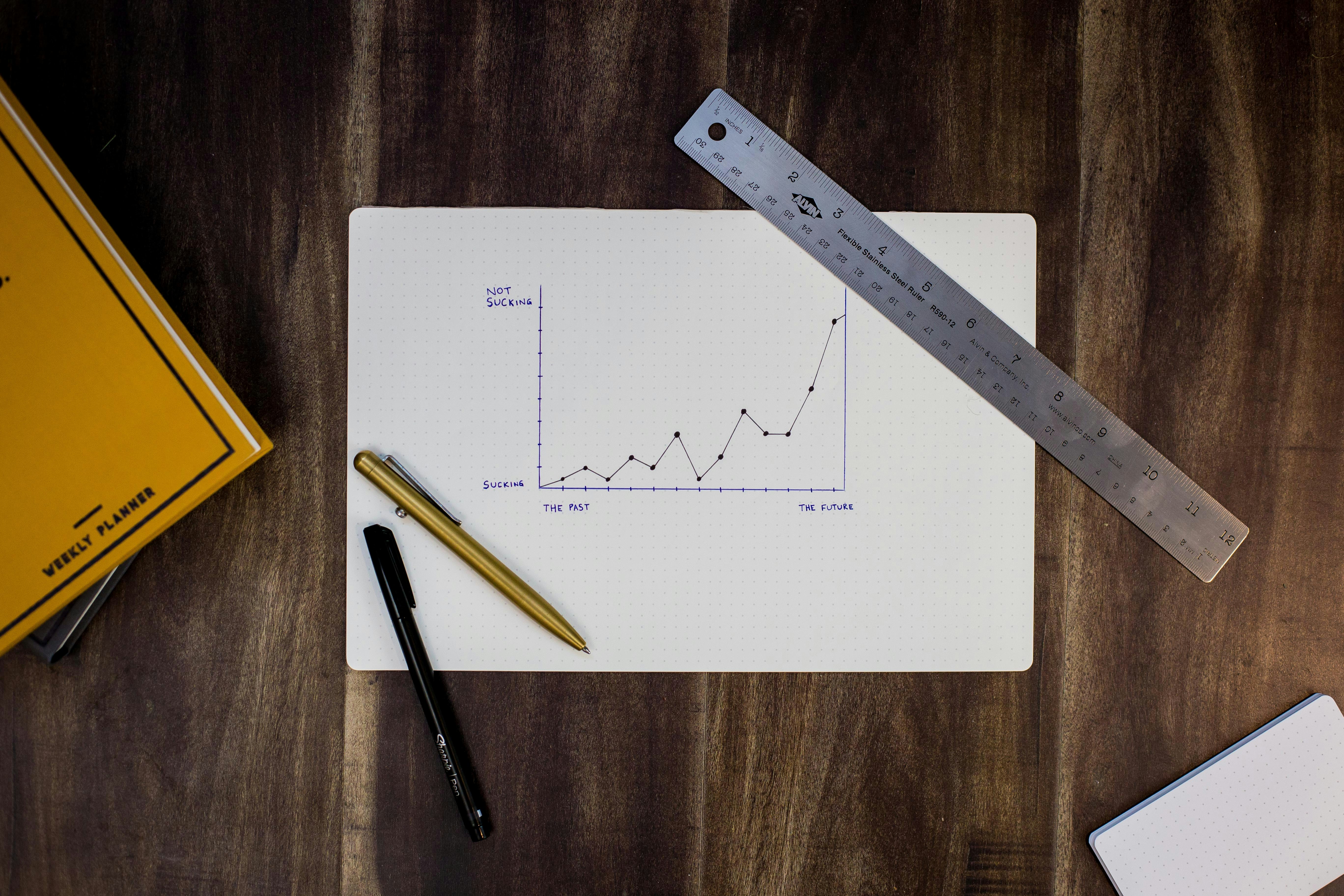
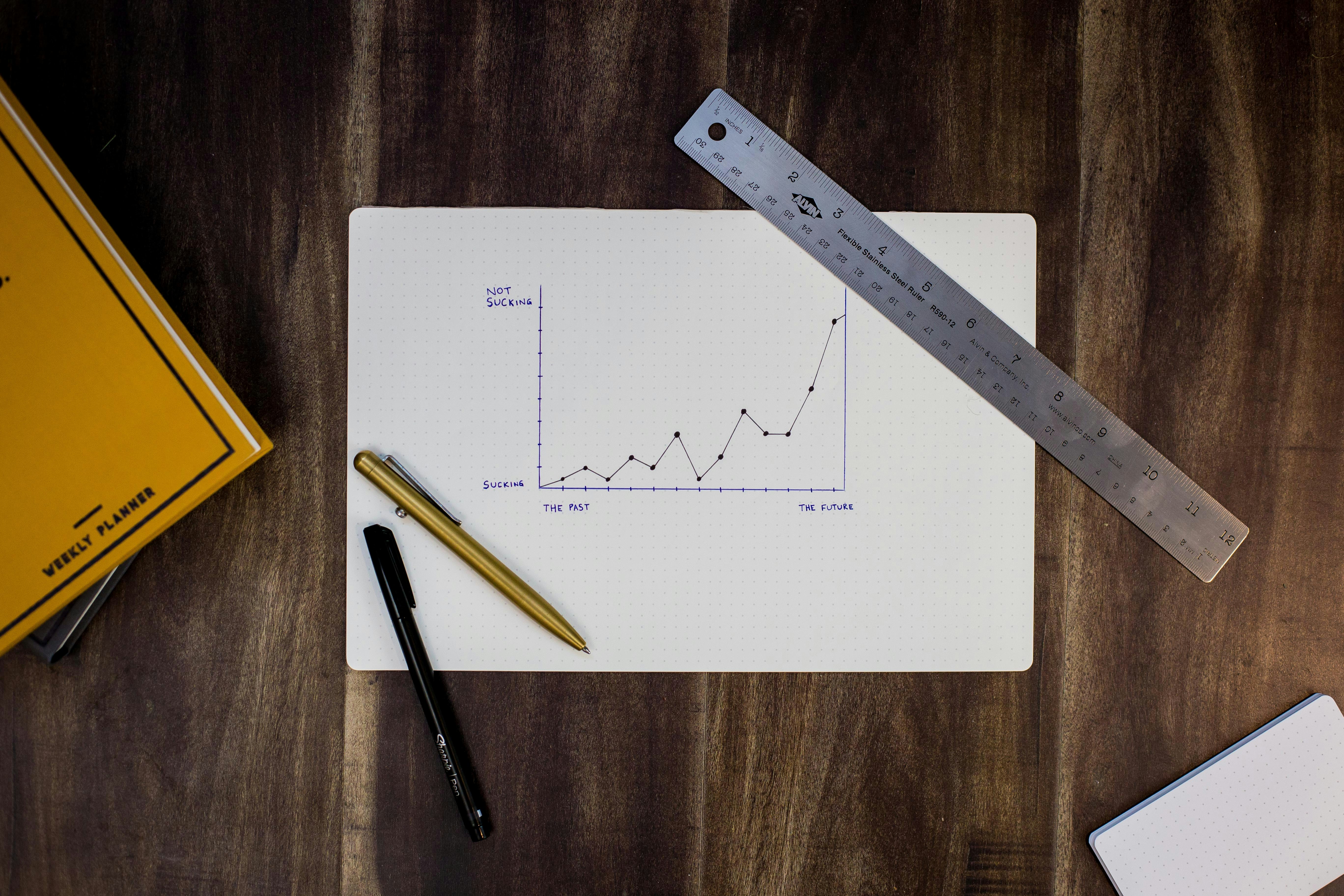
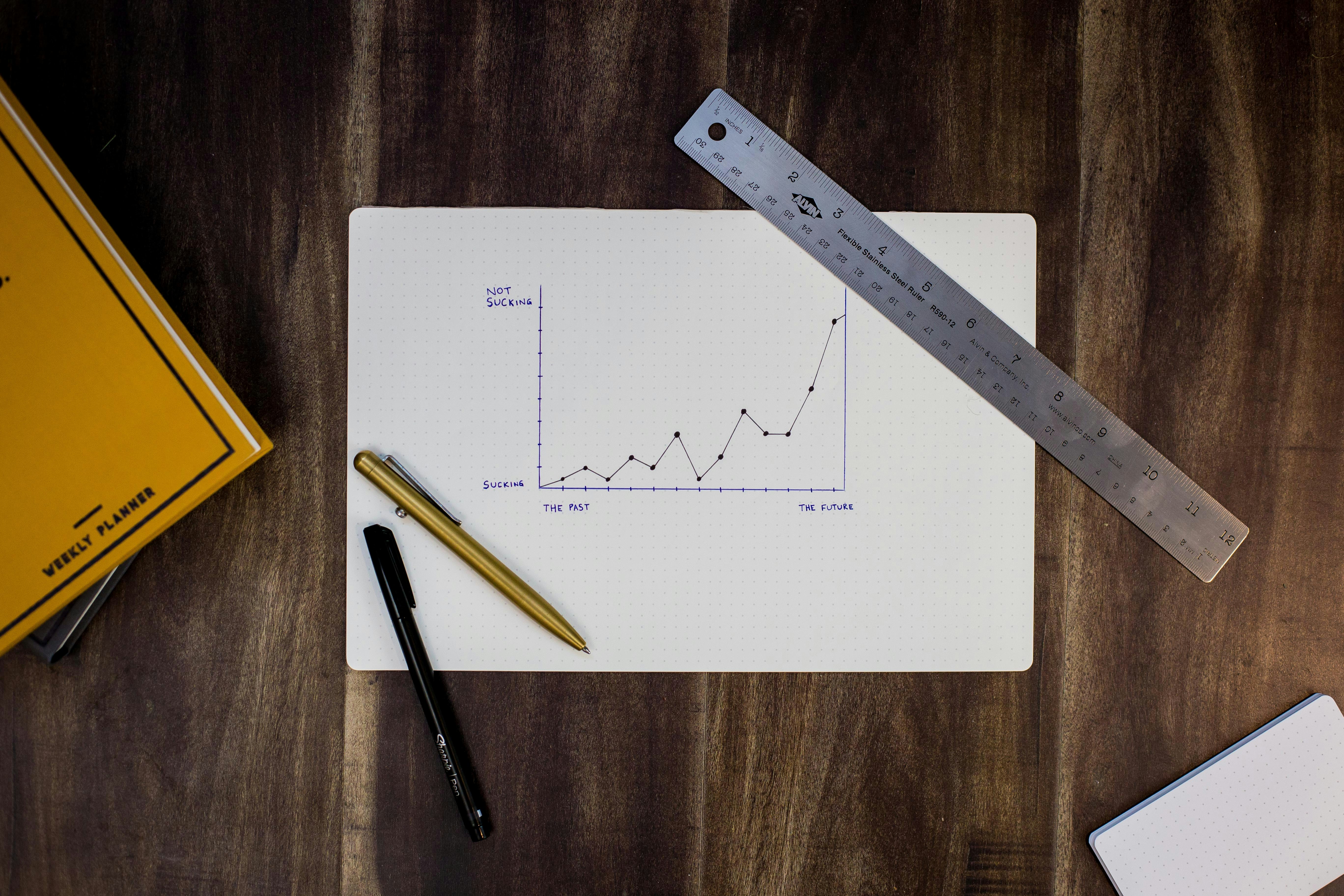
Customer Satisfaction
|
March 8, 2024
12 ways increase CSAT response rate in 2024
Discover 12 effective strategies to boost Customer Satisfaction Score (CSAT) and response rates in 2024, safeguarding your business from revenue loss and brand damage.
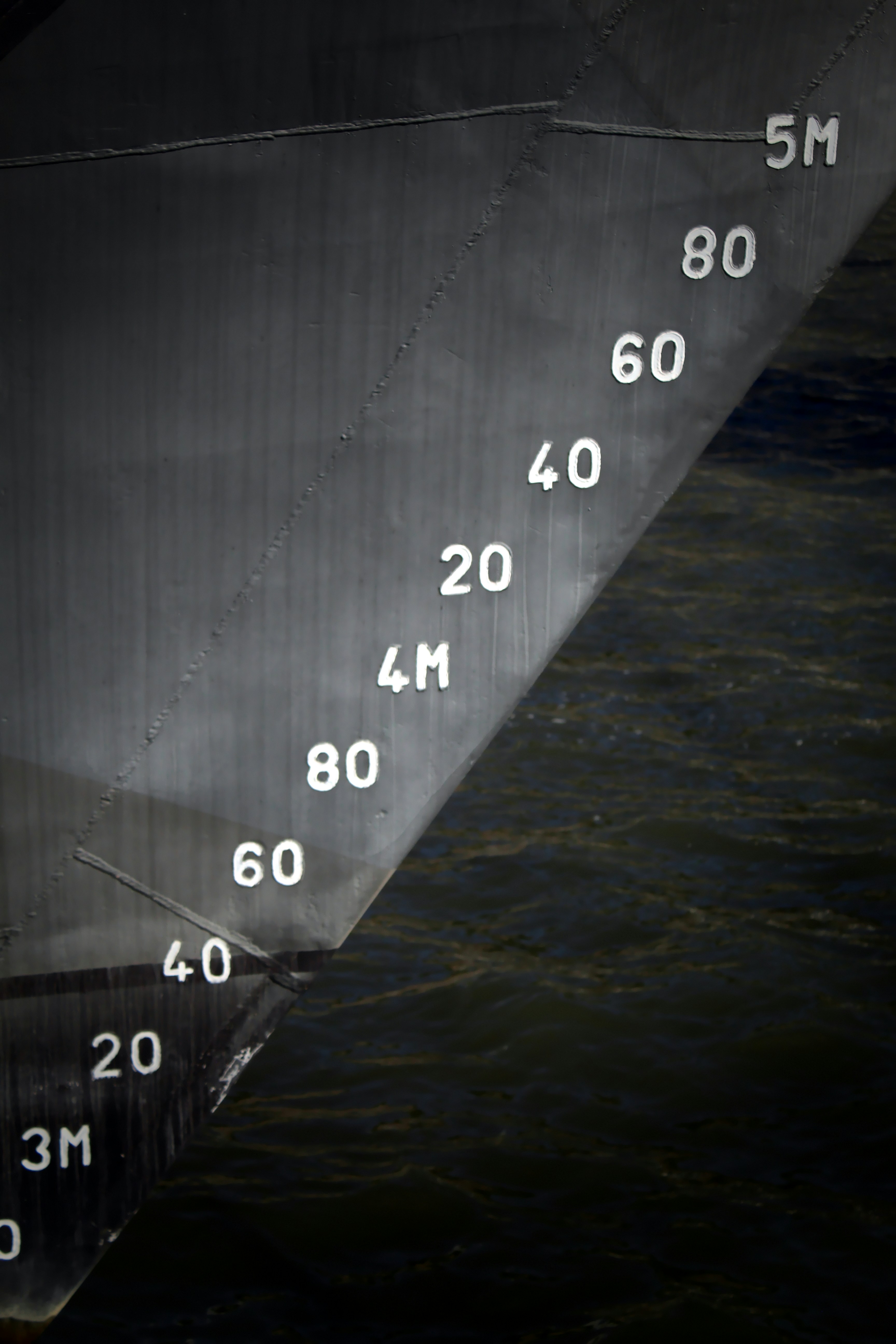
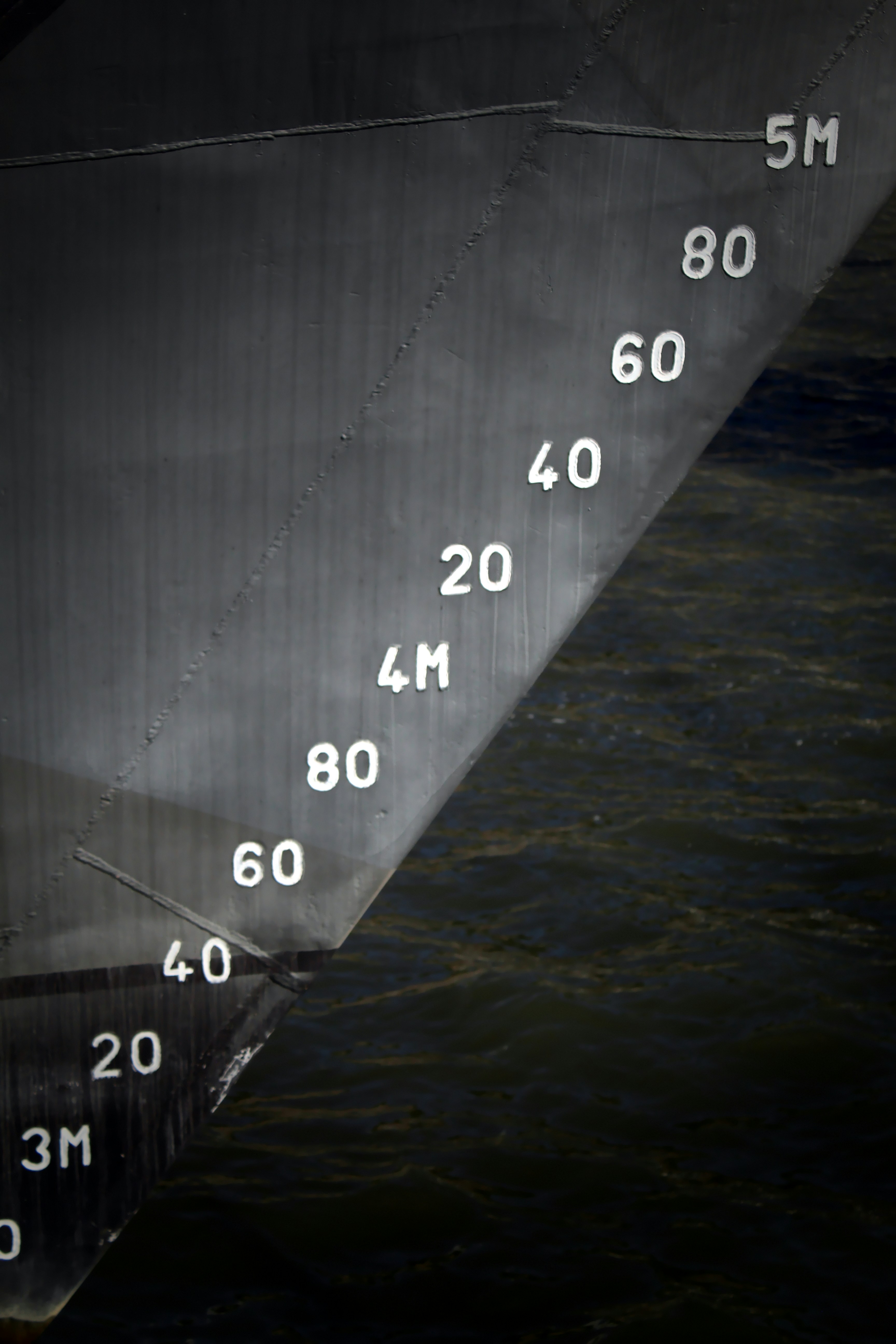
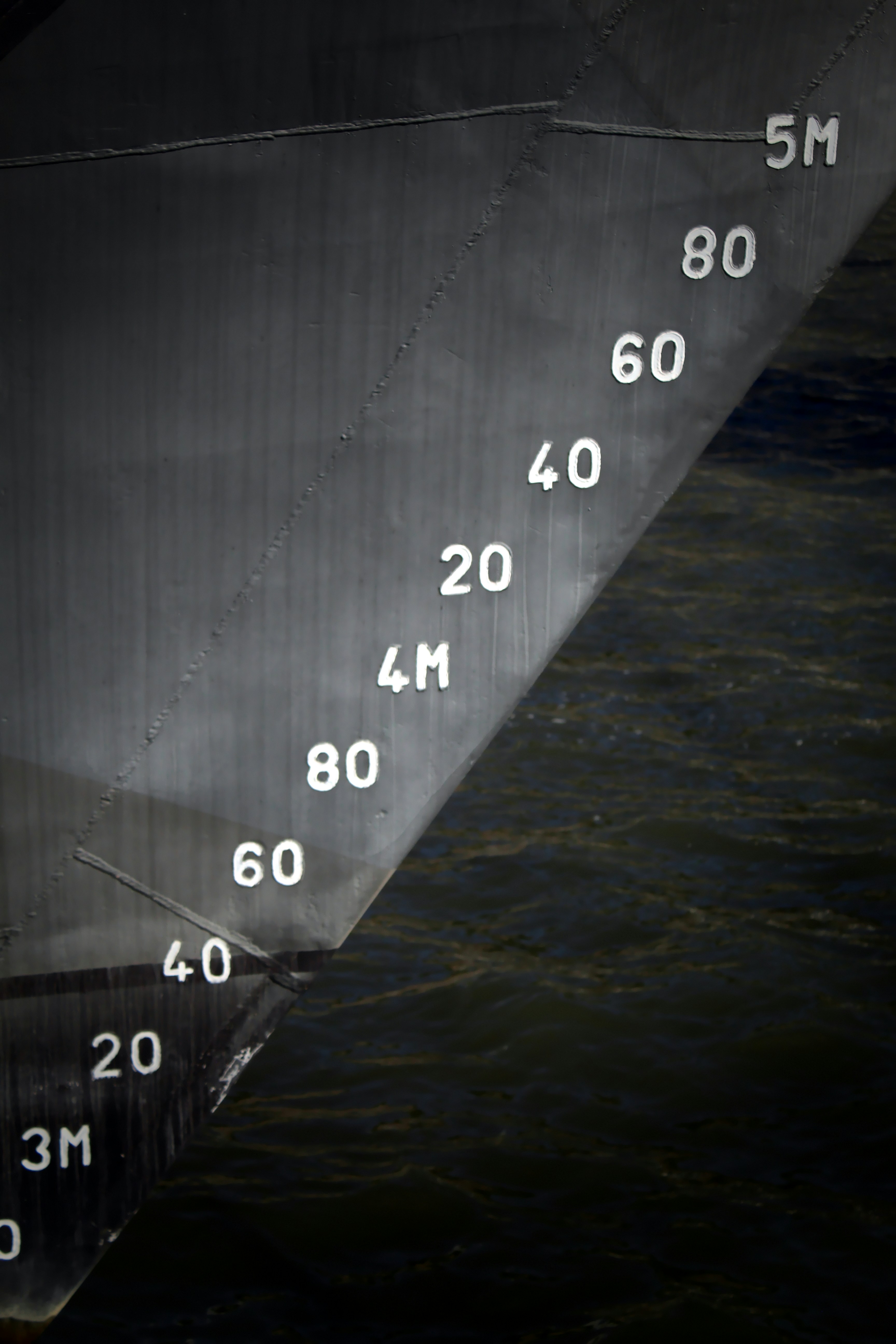
Customer Satisfaction
|
March 8, 2024
CSAT: Is It an Important Metric? Why Should You Measure It?
Learn why CSAT is essential to business growth. Understand how to improve your CSAT and boost your customer satisfaction!



Customer Satisfaction
|
March 8, 2024
15 Best CSAT Questions to Gauge Customer Satisfaction Effectively in 2024
Discover the top 15 CSAT questions to effectively measure customer satisfaction. Boost your customer experience with our curated list of CSAT survey questions and learn the importance of customer satisfaction surveys.
Get started with a free trial
We offer a 14-day unlimited use free trial - no credit card required.